import useBaseUrl from ‘@docusaurus/useBaseUrl’;
Client redirect to WEB UI
After successfully generating a token you should have a valid authToken that looks similarly to this:
“tSfnDiNBT16iP7ThpP6K8QfF2maTK0Vvkxfvq4YV”.
Redirect action
You may initiate a HTTP redirect action for your client to https://ivs.markid.eu/api/v2/redirect by appending a generated token as a URL query string parameter.
| Query string parameter name | Example value |
|---|---|
authToken | tSfnDiNBT16iP7ThpP6K8QfF2maTK0Vvkxfvq4YV |
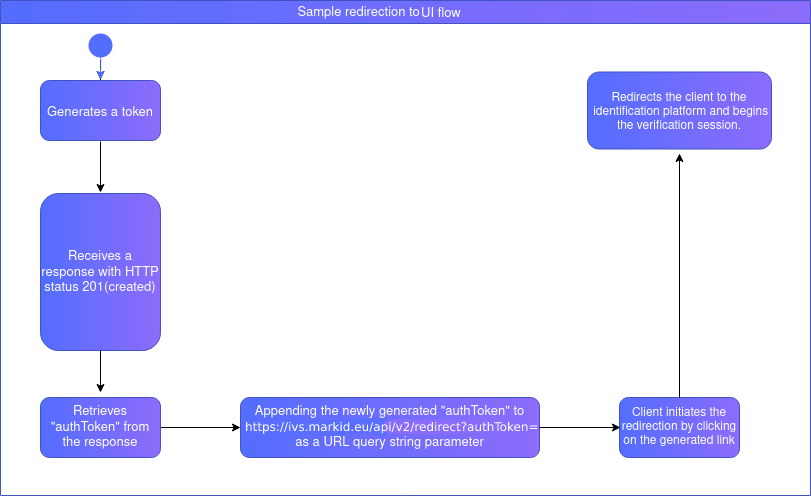
Examples
An example redirect URL looks like this:
https://ivs.markid.eu/api/v2/redirect?authToken=3FA5TFPA2ZE3LMPGGS1EGOJNJE
And after the redirection, the user will see our identity verification UI:
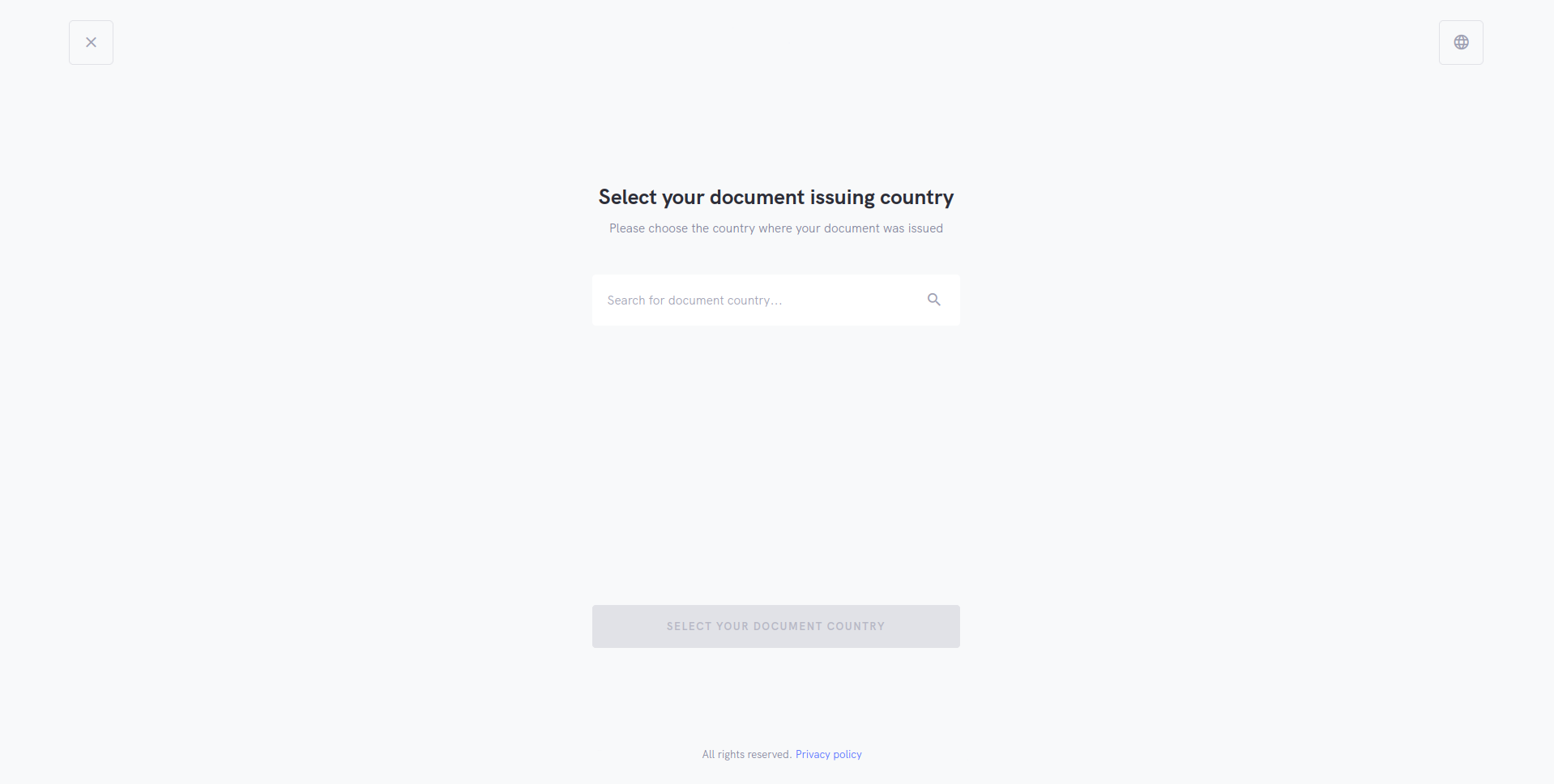
PHP example
<?php
header("Location: https://ivs.markid.eu/api/v2/redirect?authToken=tSfnDiNBT16iP7ThpP6K8QfF2maTK0Vvkxfvq4YV");
exit;
?>
Python Flask example
from flask import Flask, redirect
app = Flask(__name__)
@app.route('/')
def redirect_to_markid():
return redirect("https://ivs.markid.eu/api/v2/redirect?authToken=tSfnDiNBT16iP7ThpP6K8QfF2maTK0Vvkxfvq4YV", code=302)